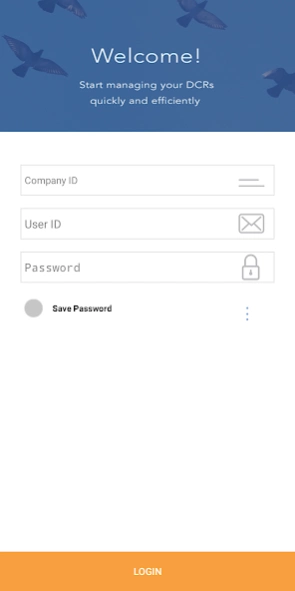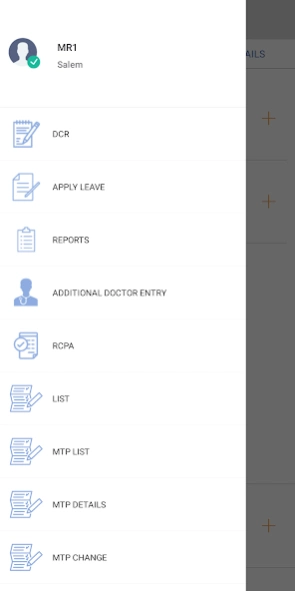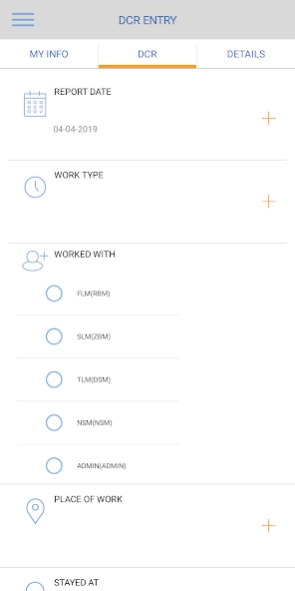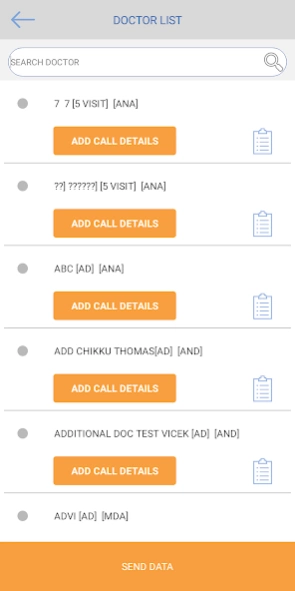GGSFA 7.94
Free Version
Publisher Description
GGSFA - Daily reporting, Real time Edetailing to Doctors and Chemists
GGSFA is an Android Application for Pharma Industry through which they can do Daily reporting, Real time Edetailing to Doctors.
Can be used in both Mobile and Tablets.
Sales Force Automation C-square's flagship sales force automation application, GGSFA gives businesses the upper hand with their sales data. Comprehensive and easy to customize, GGSFA empowers companies to manage people and processes more effectively, so representatives can close more deals. Representatives spend more time selling and less time on administration. Representatives need accurate information so they can evaluate their company's past performance while looking ahead to the future. They want to answer critical business questions quickly without shifting through reams of data.
Key Features
Daily call Reporting for MRs and Managers
Product Edetailing for Doctors and Chemists
About GGSFA
GGSFA is a free app for Android published in the Health & Nutrition list of apps, part of Home & Hobby.
The company that develops GGSFA is C-Square Info-Solutions Limited. The latest version released by its developer is 7.94. This app was rated by 1 users of our site and has an average rating of 2.5.
To install GGSFA on your Android device, just click the green Continue To App button above to start the installation process. The app is listed on our website since 2023-09-25 and was downloaded 90 times. We have already checked if the download link is safe, however for your own protection we recommend that you scan the downloaded app with your antivirus. Your antivirus may detect the GGSFA as malware as malware if the download link to com.csquare.sfa is broken.
How to install GGSFA on your Android device:
- Click on the Continue To App button on our website. This will redirect you to Google Play.
- Once the GGSFA is shown in the Google Play listing of your Android device, you can start its download and installation. Tap on the Install button located below the search bar and to the right of the app icon.
- A pop-up window with the permissions required by GGSFA will be shown. Click on Accept to continue the process.
- GGSFA will be downloaded onto your device, displaying a progress. Once the download completes, the installation will start and you'll get a notification after the installation is finished.